When activities are being scheduled in Docendo, whether it
is in the calendar for users, groups, or locations, you will always be told if
you make a double booking of the user or location.
This double booking is displayed by 'shadows' in the calendar (the transparent boxes with grey stripes). Hence, you do not have to leave the schedules you are working with to check whether someone or a location is already occupied at the timeslot you want something scheduled. The grey stripes will tell right away what time this person or location is busy and appear as soon as you drag the subject into the schedule.
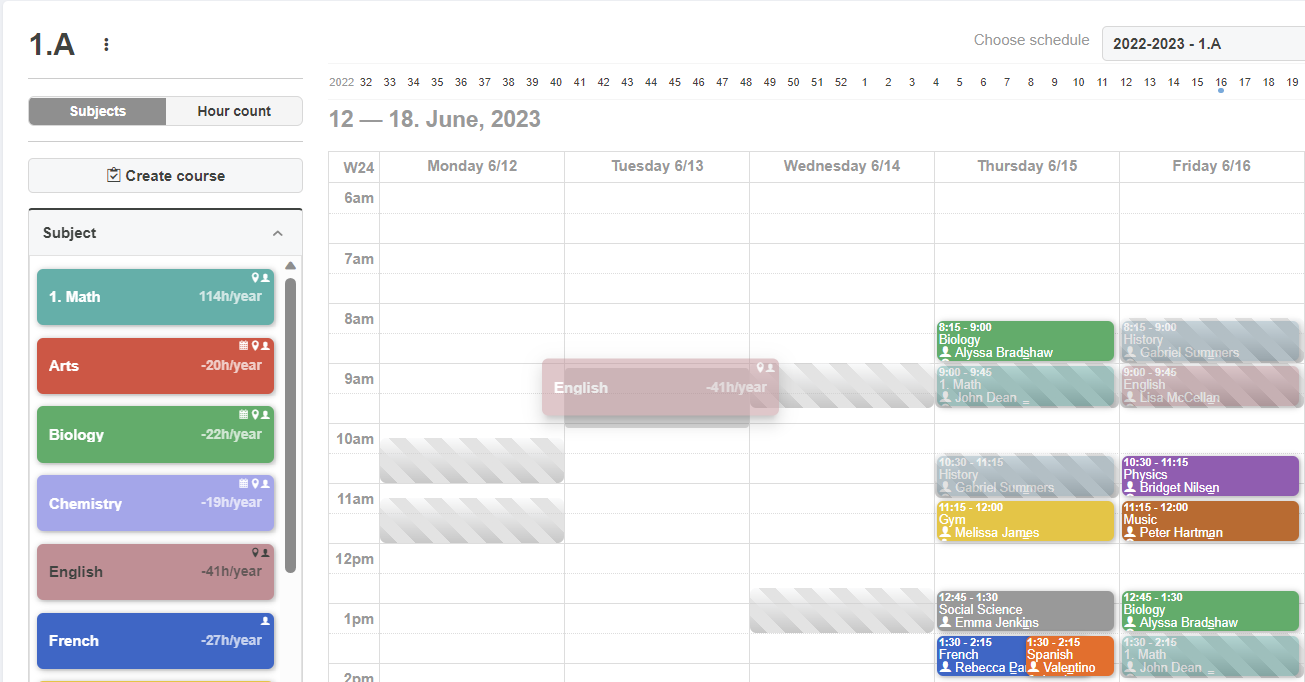
If you happen to double book a teacher, for instance, you will be warned by a yellow warning triangle. Docendo allows you to complete the double booking, as it sometimes is needed to schedule the person/room, and the triangle is therefore only a warning.
To get more information about the double booking, in terms
of what other courses it collides with and the time of it, you can click on the
warning triangle itself.
If a teacher is being added to two subjects in the same time period, the hour count for this teacher will be 50 % for each course.